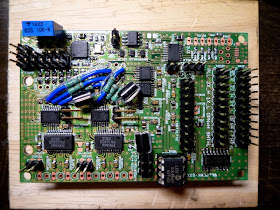半導体計測屋さんが、RaspberyyPiからFSLED信号を出すスクリプトとタンデム基板の設定を公開された。ハードだけでなくLinuxのスクリプトまで書いてしまうとは!凄い!TypeBでもTypeB+でもOK。
441,96,192のリサンプリング設定読み込んで、NB3N2302の4倍8倍を自動切替してくれるので、一々タンデム基板の設定を変える必要がなくなる超便利スクリプトだ。なお、リサンプリング無しは441固定。441,96は4倍で22MHz、49MHz、192は4倍で49MHz。
SSHでvolumioにログインする
username : root
password : volumio
◆ How to install python
root@volumio:~# vi /etc/apt/sources.list
/wq
root@volumio:~# apt-get update
root@volumio:~# apt-get -y install python-rpi.gpio python-daemon
◆ How to install start up daemon
root@volumio:~# vi /etc/rc.local
/wq
root@volumio:~# vi /home/volumio/mpc_FSLED.py
#!/usr/bin/python
#-*- coding: utf-8 -*-
u'''
http://www.rpiblog.com/2012/09/using-gpio-of-raspberry-pi-to-blink-led.html
https://github.com/if1live/rpi-mpd-controller
http://nw-electric.way-nifty.com/blog/2014/01/volumio-1ad0.html
http://zx900a.blogspot.jp/
'''
''' How to install python
SSH login username:root password:volumio
/etc/apt/sources.list file OPEN and ADD this line
deb http://archive.raspberrypi.org/debian/ wheezy main
type ther lines
sudo apt-get update
sudo apt-get -y install python-rpi.gpio python-daemon
'''
''' How to install start up daemon
/etc/rc.local file OPEN and ADD this line befor "exit 0"
/usr/bin/python /home/volumio/mpc_FSLED.py
mpc_FSLED.py file place under /home/volumio
type this line
chmod 777 mpc_FSLED.py
type this line
reboot
'''
import RPi.GPIO as GPIO
import time
import commands
import re
from daemon import daemon
from daemon.pidlockfile import PIDLockFile
PIN_PREV_BTN = 15
PIN_PLAY_BTN = 10
PIN_NEXT_BTN = 8
PIN_STOP_BTN = 7
PIN_VOL_UP_BTN = 11
PIN_VOL_DW_BTN = 13
PIN_FS0 = 16
PIN_FS1 = 18
PIN_FS2 = 22
class Player(object):
def __init__(self):
self.re_play = re.compile(r'^\[playing\].+$')
self.re_vol = re.compile(r'^volume:.+% .+$')
self.play_state = self.is_playing()
self.shutdown_timer = 0
def sdtimer(self):
if self.shutdown_timer is not 0:
self.shutdown_timer -= 1
def is_playing(self):
result = commands.getstatusoutput('mpc')
line_list = result[1].splitlines()
playing = False
for line in line_list:
if self.re_play.match(line) is not None:
playing = True
self.play_state = playing
for line in line_list:
if self.re_vol.match(line) is None:
self.vol_state = False
# print '## vol False'
else:
self.vol_state = True
# print '## vol True'
return playing
def play(self):
if self.is_playing():
retval = commands.getoutput('mpc pause')
self.play_state = False
print '#pause'
else:
retval = commands.getoutput('mpc play')
self.play_state = True
print '#play'
print retval
# result = commands.getstatusoutput('mpc')
# line_list = retval[1].splitlines()
# for line in line_list:
# if self.re_vol.match(line) is None:
# self.vol_state = False
# print '### vol False'
# else:
# self.vol_state = True
# print '### vol True'
def prev(self):
retval = commands.getoutput('mpc prev')
print '#prev'
print retval
def next(self):
retval = commands.getoutput('mpc next')
print '#next'
print retval
def stop(self):
if self.shutdown_timer is 0:
self.shutdown_timer = 50
retval = commands.getoutput('mpc stop')
print '#stop'
print retval
else:
retval = commands.getoutput('shutdown -h now')
def volup(self):
if self.vol_state is True:
retval = commands.getoutput('mpc volume +2')
print '#vol up'
print retval
def voldw(self):
if self.vol_state is True:
retval = commands.getoutput('mpc volume -2')
print '#vol dw'
print retval
class PlayerStatusFS(object):
def update(self):
allLines = open('/proc/asound/card0/pcm0p/sub0/hw_params').read()
try:
head, body = allLines.split('rate: ')
except:
head, body = "99","99"
try:
FsVal, tail = body.split(' (')
except:
FsVal = '99'
# FsVal, BitVal, AnyVal = Param.split(':')
self.FsVal = int(FsVal)
# print self.FsVal
# if self.FsVal == 384000 :
# GPIO.output(PIN_FS0, GPIO.LOW)
# GPIO.output(PIN_FS1, GPIO.LOW)
# GPIO.output(PIN_FS2, GPIO.LOW)
# print self.FsVal
# print "384K"
# else:
if self.FsVal == 192000 :
GPIO.output(PIN_FS0, GPIO.LOW)
GPIO.output(PIN_FS1, GPIO.HIGH)
GPIO.output(PIN_FS2, GPIO.HIGH)
print self.FsVal
print "192K"
else:
if self.FsVal == 176400 :
GPIO.output(PIN_FS0, GPIO.HIGH)
GPIO.output(PIN_FS1, GPIO.LOW)
GPIO.output(PIN_FS2, GPIO.HIGH)
print self.FsVal
print "176.4K"
else:
if self.FsVal == 96000:
GPIO.output(PIN_FS0, GPIO.LOW)
GPIO.output(PIN_FS1, GPIO.LOW)
GPIO.output(PIN_FS2, GPIO.HIGH)
print self.FsVal
print "96K"
else:
if self.FsVal == 88200 :
GPIO.output(PIN_FS0, GPIO.HIGH)
GPIO.output(PIN_FS1, GPIO.HIGH)
GPIO.output(PIN_FS2, GPIO.LOW)
print self.FsVal
print "88.2K"
else:
if self.FsVal == 48000 :
GPIO.output(PIN_FS0, GPIO.LOW)
GPIO.output(PIN_FS1, GPIO.HIGH)
GPIO.output(PIN_FS2, GPIO.LOW)
print self.FsVal
print "48K"
else:
if self.FsVal == 44100:
GPIO.output(PIN_FS0, GPIO.HIGH)
GPIO.output(PIN_FS1, GPIO.LOW)
GPIO.output(PIN_FS2, GPIO.LOW)
print self.FsVal
print "44.1K"
else:
print "NoChenged"
class Button(object):
def __init__(self, pin, func):
self.pin = pin
self.old_state = 1
self.func = func
GPIO.setup(pin, GPIO.IN, pull_up_down=GPIO.PUD_UP)
def update(self):
curr_state = GPIO.input(self.pin)
if self.old_state is 1 and curr_state is 0:
self.func()
self.old_state = curr_state
def main():
# GPIO.cleanup()
GPIO.setmode(GPIO.BOARD)
GPIO.setwarnings(False)
GPIO.setup(PIN_FS0, GPIO.OUT)
GPIO.setup(PIN_FS1, GPIO.OUT)
GPIO.setup(PIN_FS2, GPIO.OUT)
player = Player()
prev_btn = Button(PIN_PREV_BTN, lambda: player.prev())
play_btn = Button(PIN_PLAY_BTN, lambda: player.play())
next_btn = Button(PIN_NEXT_BTN, lambda: player.next())
# stop_btn = Button(PIN_STOP_BTN, lambda: player.stop())
# voldw_btn = Button(PIN_VOL_DW_BTN, lambda: player.voldw())
# volup_btn = Button(PIN_VOL_UP_BTN, lambda: player.volup())
status_FS = PlayerStatusFS()
while True:
prev_btn.update()
play_btn.update()
next_btn.update()
# stop_btn.update()
# voldw_btn.update()
# volup_btn.update()
status_FS.update()
player.sdtimer()
time.sleep(0.5)
if __name__ == '__main__':
with daemon.DaemonContext(pidfile=PIDLockFile('/var/run/mpc_FSLED.pid')):
main()
GPIO.cleanup()
/wq
root@volumio:~# chmod 777 /home/volumio/mpc_FSLED.py
root@volumio:~# reboot
◆ タンデム基板の設定
NB3N2302 FS1 → MSTJP1の22へ
MSTJP1 11-12、13-14ショート
JCJP1 7-8、9-10、11-12、13-14ショート
RaspberryPi GPIOの16,18,22 → JCCN1の14,16,18へ。
*H26.11.4 赤字部分を追加修正